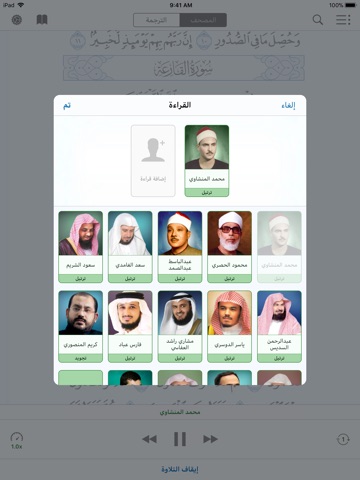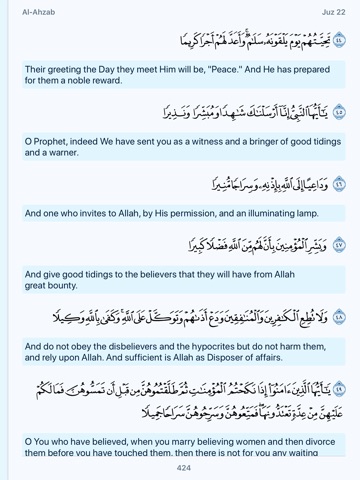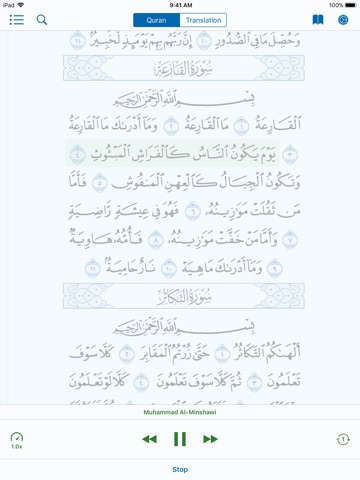Easy to use Quran app that renders the authentic Mushaf Uthmani using crystal clear font. Accompanied by 195 translations in 53 languages. Listen to most famous recitations instantly, without needing to download them manually (Smart Download).
◉ Modern Flat Design
◉ Authentic Mushaf Uthmani
◉ 195 Translations in 53 Languages
◉ 21 of The Most Famous Recitations (And Many More to Come)
◉ 12 Audio Translations in 10 Languages, Including English, Urdu, Persian, Dutch...
◉ Smart Download (Save Both Your Mobile Data and Storage Space)
◉ Ability to Have Multiple Recitations Play in Turn
◉ Search The Quran Comprehensively
◉ Easily Bookmark an Ayah
◉ Share an Ayah Across Social Networks
◉ Ayah of the Day and Daily Reading Reminder Notification
• The app designed in a modern way with the emphasis on flat design to make the app clean, easy to use and reduce the learning curve while keeping it as beautiful as possible.
• An image never looks like a font! We rendered the authentic Mushaf Uthmani using iOS native fonts and our proprietary technique. Say goodbye to low quality images and hello to beautifully rendered crystal clear fonts.
• Comprehensive pack of 195 translations in 53 languages. Did we miss your language or your favorite translation? please let us know, it will be available in the next version!
• We are continuously adding new recitations from top reciters around the world. Latest version contains 21 of the most famous recitations plus 12 audio translations. Do you know a great recitation which we missed? just let us know. You will find it in the upcoming version!
• Streaming audio over the Internet is a good way to save storage and start the playback instantly but it will use your mobile data. By downloading the audio files before playing them you save your mobile data but waste your storage space. You also need to wait for the download to complete before start listening. Our Smart Download feature brings you the best of both worlds. It downloads the audio files on demand and when you run out of storage space, it will free up some space by deleting the audio files automatically.
• Tap and Hold an Ayah in Quran or Translation view. A menu will pops up and gives you options to bookmark the Ayah, listen to it, view its translation, or share it across social networks.
• You can easily switch between Quran and Translation views. The Quran view is more suitable for Khatmah (reading the Quran) and the Translation view is more suitable for slow reading and deep thinking in the Quran’s meaning.
Do you have an idea? don’t hesitate to share it with us. Please contact us at…
Contact+Quran [at] GuidanceLight [dot] com